Отправка от другого пользователя
Модератор: Модераторы
Сообщений: 4
• Страница 1 из 1
Exch 2000 Outlook 2003
Нужно отправить письмо от другого пользователя, даю себе полные права на его ящик, Users/Security в АD задаю себе Send As, отправляю не от администртора (ограничения Deny в Adm Group и Server не должны влиять, как их посмотреть в Sytem Manager кстати), но Outlook пишет что нет прав на отправку от имени...
Нужно отправить письмо от другого пользователя, даю себе полные права на его ящик, Users/Security в АD задаю себе Send As, отправляю не от администртора (ограничения Deny в Adm Group и Server не должны влиять, как их посмотреть в Sytem Manager кстати), но Outlook пишет что нет прав на отправку от имени...
- Xenon[BMSTU]
- Активный пользователь
- Сообщения: 774
- Зарегистрирован: 20 май 2004, 09:23
- Откуда: Москва
Grant "Send as" permissions
If you grant a user "Send as" permissions for another user's mailbox, the DelegateUser can send mail as the MailboxOwner. The From box in these messages appears as follows:
From: MailboxOwner
To grant a user "Send as" permissions for another user's mailbox: 1. On an Exchange computer, click Start, point to Programs, point to Microsoft Exchange, and then click Active Directory Users and Computers.
2. On the View menu, click to select Advanced Features.
3. Expand Users, right-click the MailboxOwner object where you want to grant the permission, and then click Properties.
4. Click the Security tab, and then click Advanced.
5. In the Access Control Settings for MailboxOwner dialog box, click Add.
6. In the Select User, Computer, or Group dialog box, click the user account or the group that you want to grant "Send as" permissions to, and then click OK.
7. In the Permission Entry for MailboxOwner dialog box, click This Object Only in the Apply onto list.
8. In the Permissions list, locate Send As, and then click to select the Allow check box.
9. Click OK three times to close the dialog boxes.
For example, if you grant UserB "Send as" permissions for UserA's mailbox, UserB can send messages that appear to be sent from UserA. The From box in these messages appears as follows:
From: UserA
Только так и никак иначе
От себя - для отправки от имени (Send As), не путать с Send on behalt - достаточно только выше приведенного, полные права и т.д. - лишнее
If you grant a user "Send as" permissions for another user's mailbox, the DelegateUser can send mail as the MailboxOwner. The From box in these messages appears as follows:
From: MailboxOwner
To grant a user "Send as" permissions for another user's mailbox: 1. On an Exchange computer, click Start, point to Programs, point to Microsoft Exchange, and then click Active Directory Users and Computers.
2. On the View menu, click to select Advanced Features.
3. Expand Users, right-click the MailboxOwner object where you want to grant the permission, and then click Properties.
4. Click the Security tab, and then click Advanced.
5. In the Access Control Settings for MailboxOwner dialog box, click Add.
6. In the Select User, Computer, or Group dialog box, click the user account or the group that you want to grant "Send as" permissions to, and then click OK.
7. In the Permission Entry for MailboxOwner dialog box, click This Object Only in the Apply onto list.
8. In the Permissions list, locate Send As, and then click to select the Allow check box.
9. Click OK three times to close the dialog boxes.
For example, if you grant UserB "Send as" permissions for UserA's mailbox, UserB can send messages that appear to be sent from UserA. The From box in these messages appears as follows:
From: UserA
Только так и никак иначе
От себя - для отправки от имени (Send As), не путать с Send on behalt - достаточно только выше приведенного, полные права и т.д. - лишнее
Сообщений: 4
• Страница 1 из 1
Кто сейчас на конференции
Сейчас этот форум просматривают: нет зарегистрированных пользователей и гости: 1