В продолжение об атрибуте Read-Only
Модератор: Модераторы
Сообщений: 2
• Страница 1 из 1
Возникла проблема как у автора темы: index.php?showtopic=3824
Не снимается атрибут "Только чтение" в свойствах папки. Т.е. он снимается, но при проверке он стоит как ни в чем не бывало. По указанной ссылке все прочитал. Для примера создал папку на системном диске: С:\test, у нее атрубут "Только чтение" стоит по умолчанию. Вызываю cmd, пишу attrib -r -s c:\test, Enter. Проверяю - атрибут не снялся! Кто объяснит, чего я не догоняю?
Не снимается атрибут "Только чтение" в свойствах папки. Т.е. он снимается, но при проверке он стоит как ни в чем не бывало. По указанной ссылке все прочитал. Для примера создал папку на системном диске: С:\test, у нее атрубут "Только чтение" стоит по умолчанию. Вызываю cmd, пишу attrib -r -s c:\test, Enter. Проверяю - атрибут не снялся! Кто объяснит, чего я не догоняю?
| Цитата (Wall_ @ 22.11.2005 - 13:49) |
| Вызываю cmd, пишу attrib -r -s c:\test, Enter. Проверяю - атрибут не снялся! Кто объяснит, чего я не догоняю?
[/quote] Видимо читаем плохо, и смотрим не тем 
CAUSE Unlike the Read-only attribute for a file, the Read-only attribute for a folder is typically ignored by Windows, Windows components and accessories, and other programs. For example, you can delete, rename, and change a folder with the Read-only attribute by using Windows Explorer. The Read-only and System attributes is only used by Windows Explorer to determine whether the folder is a special folder, such as a system folder that has its view customized by Windows (for example, My Documents, Favorites, Fonts, Downloaded Program Files), or a folder that you customized by using the Customize tab of the folder's Properties dialog box. As a result, Windows Explorer does not allow you to view or change the Read-only or System attributes of folders. When a folder has the Read-Only attribute set it causes Explorer to request the Desktop.ini of that folder to see if any special folder settings need to be set. It has been seen where if a network share that has a large amount of folders set to Read-only, it can cause Explorer to take longer then what is expected to render the contents of that share while it waits on the retrieval of the Desktop.ini files. The slower the network connectivity to the share the longer this process can take to the point where Explorer may timeout waiting for the data and render nothing or appear to hang.
Сообщений: 2
• Страница 1 из 1
Вернуться в Сетевые операционные системы Кто сейчас на конференцииСейчас этот форум просматривают: нет зарегистрированных пользователей и гости: 1 |