Обрывается Dial-Up internet conection при логоффе
Модератор: Модераторы
Сообщений: 3
• Страница 1 из 1
Народ помоги, устал уже головой об стол биться..., не на одном форуме не могут подсказать решение ентой проблемы... 
Суть проблемы: при обычном логоффе в win2k server, ОБЯЗАТЕЛЬНО происходит обрыв Dial-Up соединения, а это мне никак не подходит, поскольку инет в конторе должен быть постоянно, без обрывов....

Суть проблемы: при обычном логоффе в win2k server, ОБЯЗАТЕЛЬНО происходит обрыв Dial-Up соединения, а это мне никак не подходит, поскольку инет в конторе должен быть постоянно, без обрывов....
Все, я нашел решение ентой проблемы......
Вот решение:
You might have noticed that when you use the "Switch User" feature of Windows XP, you will lose your RAS (Dial-up and/or certain xDSL connections) connection. You can avoid this by entering the following to your registry:
Start the Registry Editor
Go to HKEY_LOCAL_MACHINE \ SOFTWARE \ Microsoft \ Windows NT \ CurrentVersion \ Winlogon
Right-click an empty space in the right-hand pane, and from the menu select New > String value
Name the new value KeepRASConnections
Right-click the KeepRASConnections value, and choose Modify from the menu
Enter 1 as the Value data
Close the registry editor and log off from Windows for the changes to take effect
Next time you switch user (Start > Log Off > Switch User), you won't lose your connection!
Вот решение:
You might have noticed that when you use the "Switch User" feature of Windows XP, you will lose your RAS (Dial-up and/or certain xDSL connections) connection. You can avoid this by entering the following to your registry:
Start the Registry Editor
Go to HKEY_LOCAL_MACHINE \ SOFTWARE \ Microsoft \ Windows NT \ CurrentVersion \ Winlogon
Right-click an empty space in the right-hand pane, and from the menu select New > String value
Name the new value KeepRASConnections
Right-click the KeepRASConnections value, and choose Modify from the menu
Enter 1 as the Value data
Close the registry editor and log off from Windows for the changes to take effect
Next time you switch user (Start > Log Off > Switch User), you won't lose your connection!
Сообщений: 3
• Страница 1 из 1
Вернуться в Сетевые операционные системы
Кто сейчас на конференции
Сейчас этот форум просматривают: нет зарегистрированных пользователей и гости: 1